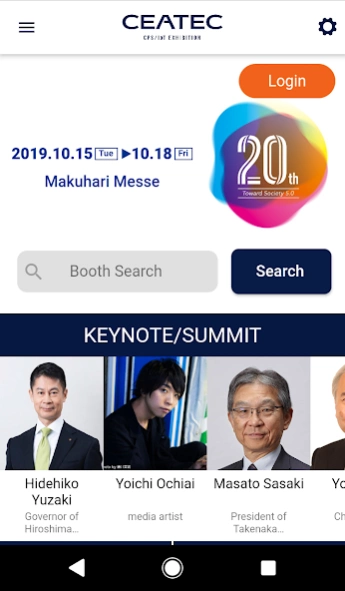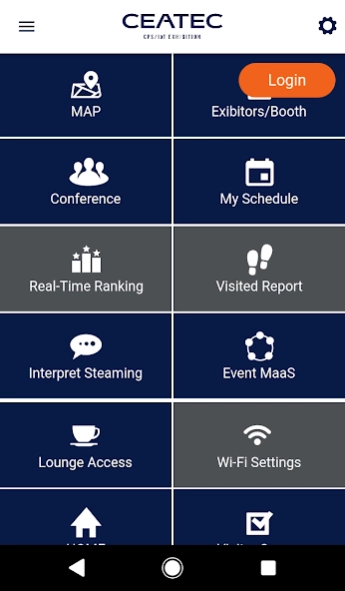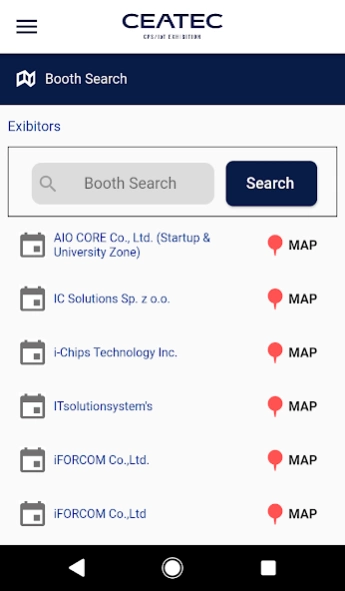CEATEC 2019 1.0.4
Free Version
Publisher Description
CEATEC 2019 - Wi-Fi, Floor Map, Exhibitor Search and everything you need for CEATEC 2019.
App Users only Wi-Fi, Lounge Access, Interactive Floor Map to show your location, Booth Search, Seminar Search, Conferences' real-time interpretation. Exhibition route plan before the event, searching for booth, seminar are available.
Please turn on your Bluetooth of your phone during the event.
App User Exclusive Wi-Fi
Displays Wi-Fi access keys that can be used in the venue
Exhibitor List / Booth Search
Exhibitor function display, company name search. Display of booth position on MAP from search results
MAP
Zoom in, heat map display, exhibitor information display, current location display in the venue along with where you are.
Conference
Conference program display and reservation status confirmation
Real-time interpretation CH
playback of simultaneous interpretation sessions
My schedule
Add the booth searched through the app, and displays the registered seminars.
Real-time ranking
Check the popular floor in real-time
Lounge access
QR code for app users exclusive lounge access. Check availability and location of each lounge
Visit history
History of booths visited on the day are automatically detected/ exported for your report.
Event MaaS (demonstration experiment)
Reserving a shared taxi
About CEATEC 2019
CEATEC 2019 is a free app for Android published in the PIMS & Calendars list of apps, part of Business.
The company that develops CEATEC 2019 is Japan Electronics Show Association (JESA). The latest version released by its developer is 1.0.4.
To install CEATEC 2019 on your Android device, just click the green Continue To App button above to start the installation process. The app is listed on our website since 2019-10-18 and was downloaded 3 times. We have already checked if the download link is safe, however for your own protection we recommend that you scan the downloaded app with your antivirus. Your antivirus may detect the CEATEC 2019 as malware as malware if the download link to com.pinmicro.ceatec is broken.
How to install CEATEC 2019 on your Android device:
- Click on the Continue To App button on our website. This will redirect you to Google Play.
- Once the CEATEC 2019 is shown in the Google Play listing of your Android device, you can start its download and installation. Tap on the Install button located below the search bar and to the right of the app icon.
- A pop-up window with the permissions required by CEATEC 2019 will be shown. Click on Accept to continue the process.
- CEATEC 2019 will be downloaded onto your device, displaying a progress. Once the download completes, the installation will start and you'll get a notification after the installation is finished.